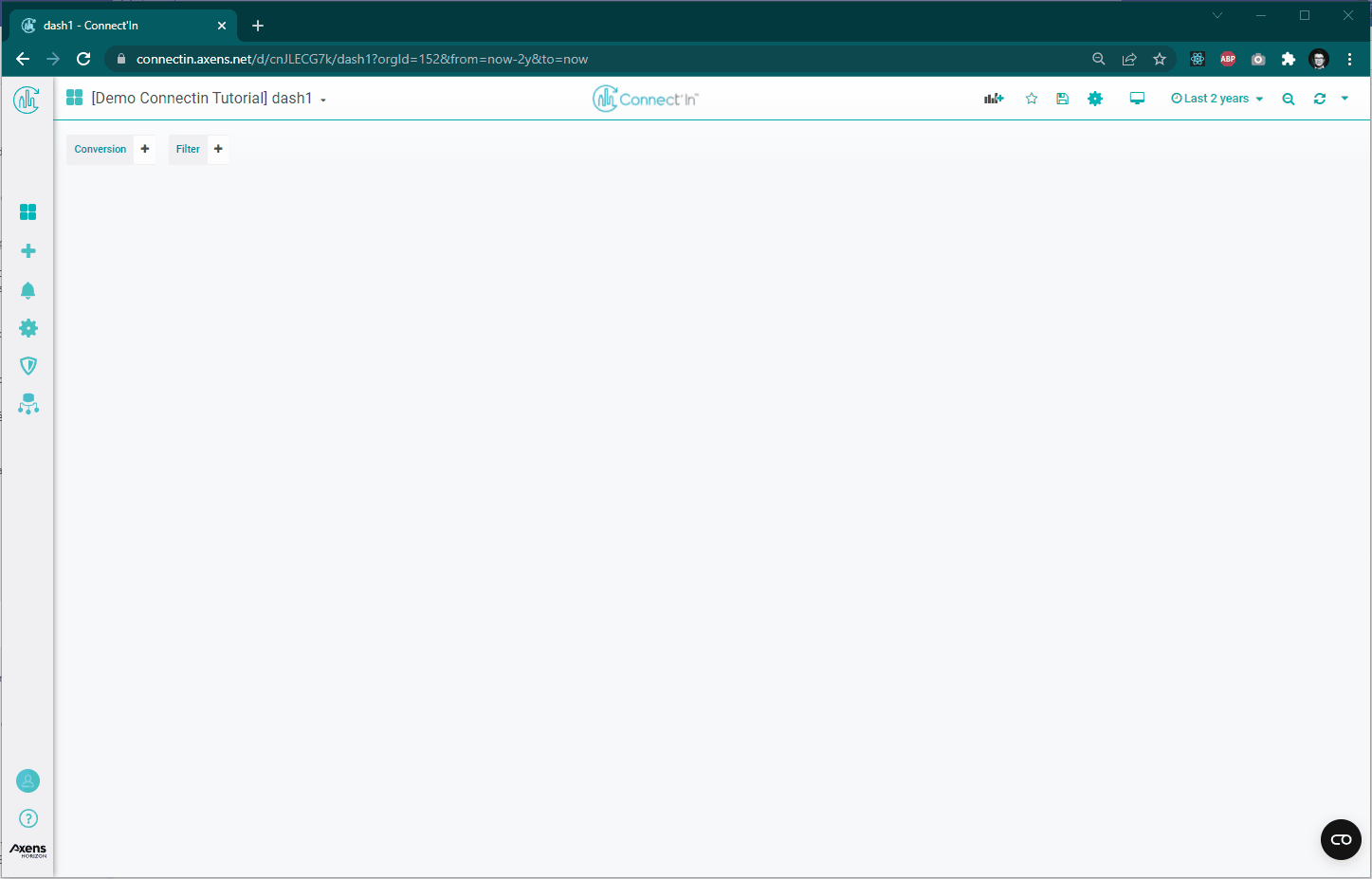Axens Editor
This tutorial page will guide you through the creation of automated reports using aggregated values from your database.
Adding Editor Panel & Basics
To add a new Axens Editor panel, click on the Add Panel icon. In the Visualization options click on Axens Editor. After, add tags to the query editor you would like to see.
Axens Editor relies on the tag name (not the tag label) to identify which tags you're referring to in the editor. To find the tag name, you can click on the Help dropdown to get a list of tag names and tag labels.
To calculate the average, with 2 decimal places, you can type in the following (replace TAGNAME with tag of interest <TAGNAME>(avg, 2) ).
Other supported functions are <TAGNAME>(min, 2) for minimum, <TAGNAME>(max, 2) for maximum, <TAGNAME>(first, 2) for the first value in the selected time range, and <TAGNAME>(last, 2) for the last value in the time range.